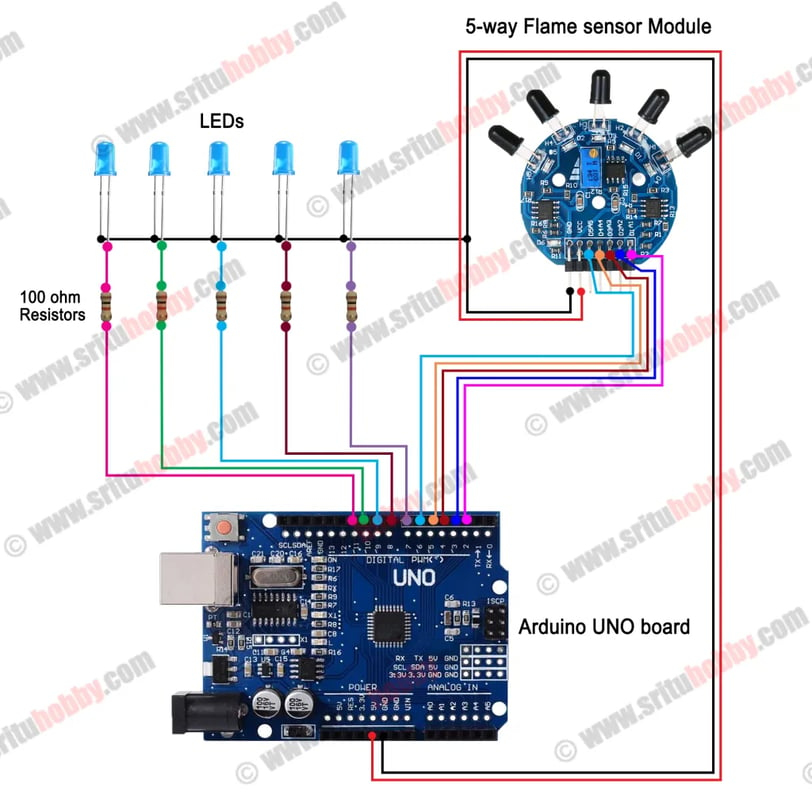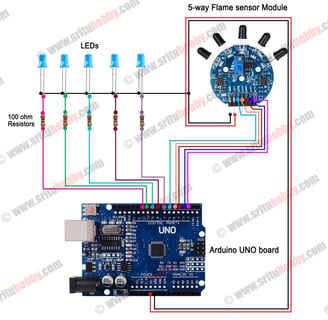How to use the 5-way Flame sensor module with an Arduino | 5 channel Flame sensor module with Arduino
The 5-way flame sensor module simplifies flame detection with Arduino. Each sensor's output pin goes to a digital pin on your Arduino. When a flame is detected, the corresponding pin reads HIGH; otherwise, it's LOW. Use `digitalRead()` to check each sensor's status in your Arduino code. Connect VCC to 5V and GND to ground on your Arduino. You'll need appropriate resistors if using multiple sensors on the same Arduino pin (using a transistor would be cleaner).
SCIENCE PROJECTS
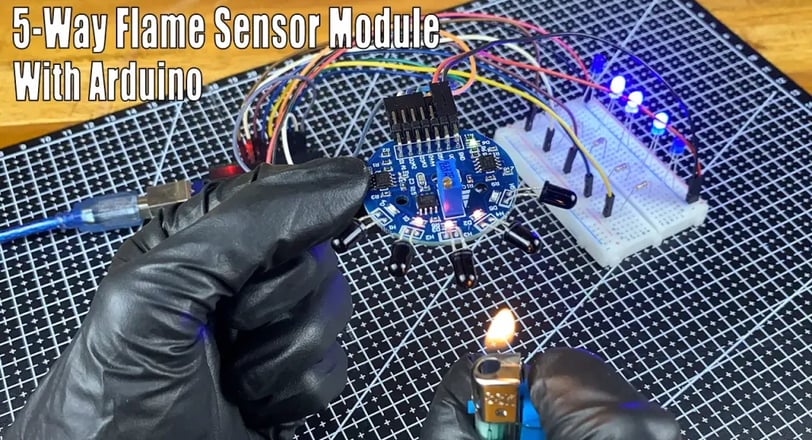

5-way Flame sensor module
This sensor module has 5 infrared (IR) receiver LEDs. Typically, a single flame sensor can detect flames within a 30-degree range, but this module can detect flames over a range of more than 120 degrees. It is designed to detect flame wavelengths in the range of 700-1100 nm, which falls within the short-wave near-infrared (SW-NIR) spectrum. The module also includes built-in LEDs to indicate the presence of flames, which is a useful feature. It provides 5 digital signals. Additionally, it has a potentiometer to adjust sensitivity. It operates within a 3.3V to 9V voltage range.
How to use the Single Flame sensor module with Arduino – Click on me
OK let’s do it step by step. The required components are given below.
Arduino UNO board x 1
5-way flame sensor module x 1
LED x 5
100 ohm Resistor x 5
Breadboard x 1
Jumper wires
Now copy and paste the following program to the Arduino IDE.
Code and Circuit diagram — Download
#define Sone 2 #define Stwo 3 #define Sthree 4 #define Sfour 5 #define Sfive 6 #define LED1 7 #define LED2 8 #define LED3 9 #define LED4 10 #define LED5 11 void setup() { Serial.begin(9600); pinMode(Sone, INPUT); pinMode(Stwo, INPUT); pinMode(Sthree, INPUT); pinMode(Sfour, INPUT); pinMode(Sfive, INPUT); pinMode(LED1, OUTPUT); pinMode(LED2, OUTPUT); pinMode(LED3, OUTPUT); pinMode(LED4, OUTPUT); pinMode(LED5, OUTPUT); } void loop() { bool value1 = digitalRead(Sone); bool value2 = digitalRead(Stwo); bool value3 = digitalRead(Sthree); bool value4 = digitalRead(Sfour); bool value5 = digitalRead(Sfive); Serial.println(value5); if (value1 == 1) { digitalWrite(LED1, HIGH); } else { digitalWrite(LED1, LOW); } if (value2 == 1) { digitalWrite(LED2, HIGH); } else { digitalWrite(LED2, LOW); } if (value3 == 1) { digitalWrite(LED3, HIGH); } else { digitalWrite(LED3, LOW); } if (value4 == 1) { digitalWrite(LED4, HIGH); } else { digitalWrite(LED4, LOW); } if (value5 == 1) { digitalWrite(LED5, HIGH); } else { digitalWrite(LED5, LOW); } }